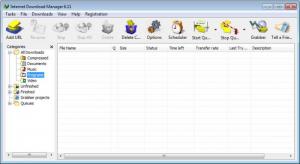Internet Download Manager
6.33.3
Size: 0 Bytes
Downloads: 997599
Platform: Windows (All Versions)
Almost any computer user who browses the Internet needs to download files. No matter if we are talking about songs, pictures, documents or software, all these files are downloaded using the web browser's download manager and few PC users have a dedicated application for downloading files. Having a 3rd party download manager is a very good idea, as it has several advantages over the download manager that comes with a web browser. Files downloaded with specialized download managers can be paused and resumed, are downloaded much faster and the list of advantages continues.
A program which allows you to download files from the web in a very easy manner is Internet Download Manager. This simple Windows program can successfully replace the download manager of any web browser, having many more features. After installing the program, it will automatically integrate into installed web browsers and will intercept any download link. The user can also download files by launching the actual interface of the application.
As such, one will only need to add the download link in the program's interface and the download will quickly begin. For making it easier to organize downloads, the user can add them to special groups, according to their type. For example, there are groups for music files, programs, documents or for compressed files. During the download process, the user will be able to pause or resume it and will also be able to view the download speed and remaining time in real time.
The download speed offered by Internet Download Manager is much higher than the one offered by most web browsers. By accessing the classical menu, one will be able to schedule downloads, to run at certain time intervals, for example, at night, when the Internet connection works faster due to lower usage. By accessing the options menu, the user will be able to turn on or off the web browser integration and will also be able to customize the list of file formats that should be automatically intercepted by Internet Download Manager.
Using the same options section, the user can select the type of Internet connection he has and can also set up a proxy, in case he uses one to connect to the Internet.
Pros
It can intercept any download link from most web browsers and download the file automatically. Besides that, the user can schedule a download to take place at a certain hour. Furthermore, the user can pause or resume a running download.
Cons
Having so many options, it may be difficult for a first time user to understand the application. Internet Download Manager allows you to easily and quickly download any file from the Internet, using an intuitive interface and numerous features.
Internet Download Manager
6.33.3
Download
Internet Download Manager Awards

Internet Download Manager Editor’s Review Rating
Internet Download Manager has been reviewed by Jerome Johnston on 08 Aug 2012. Based on the user interface, features and complexity, Findmysoft has rated Internet Download Manager 5 out of 5 stars, naming it Essential